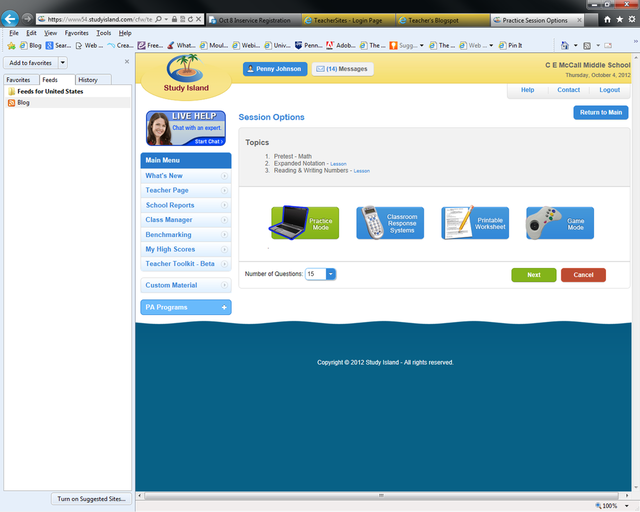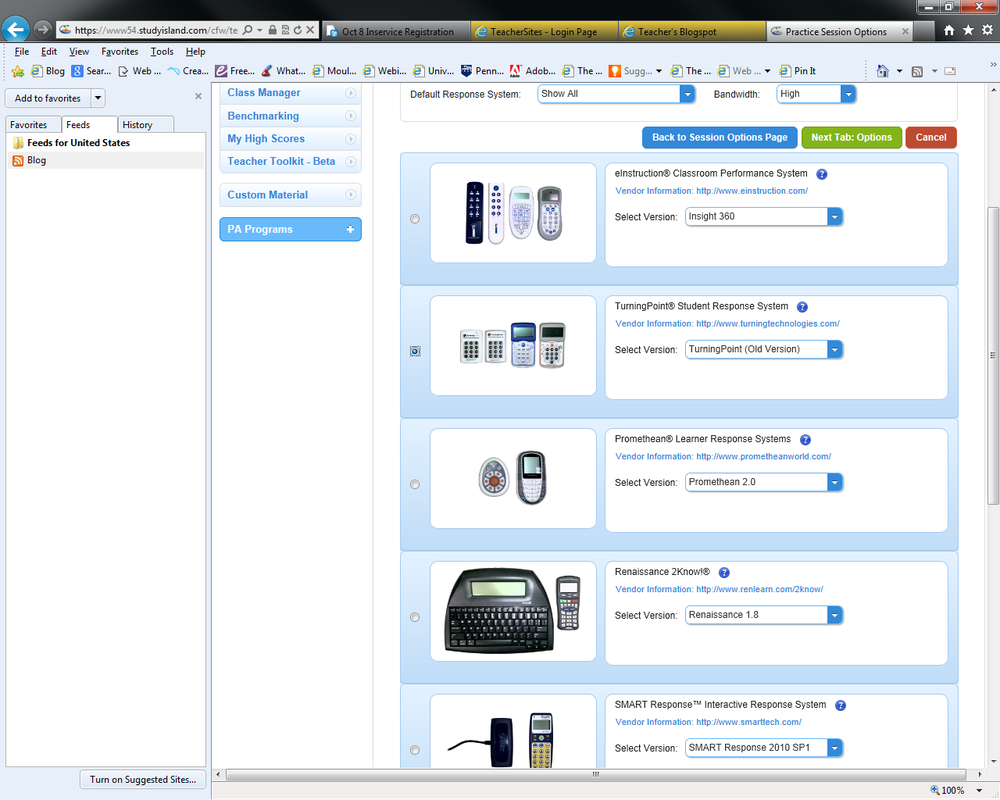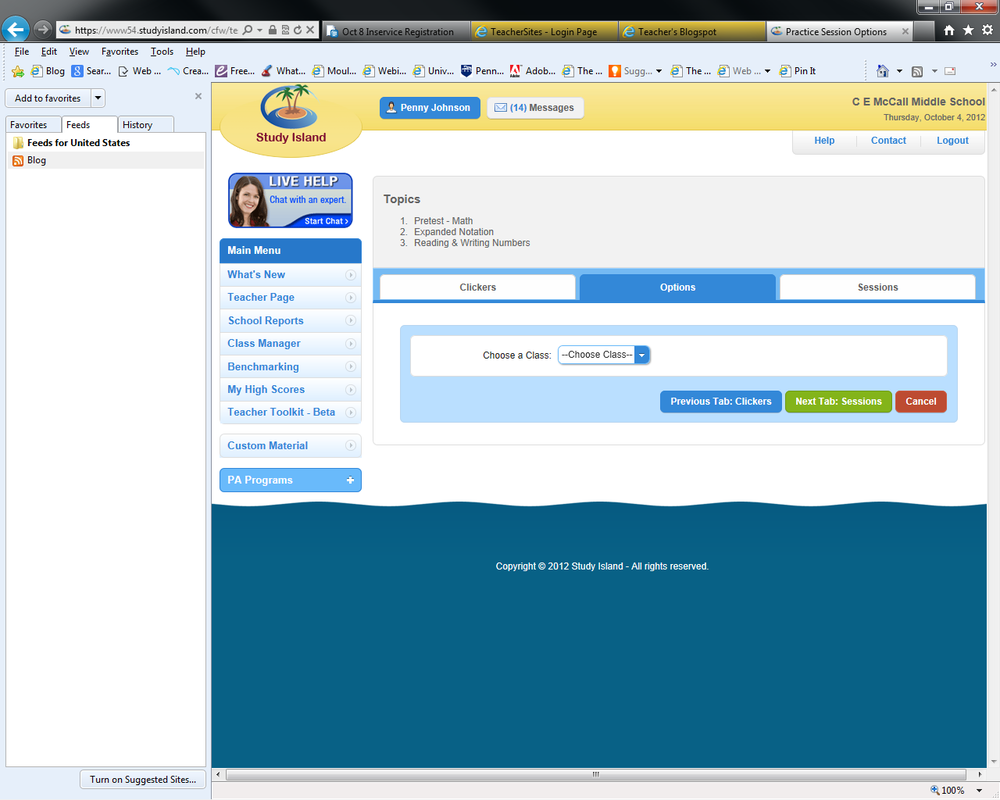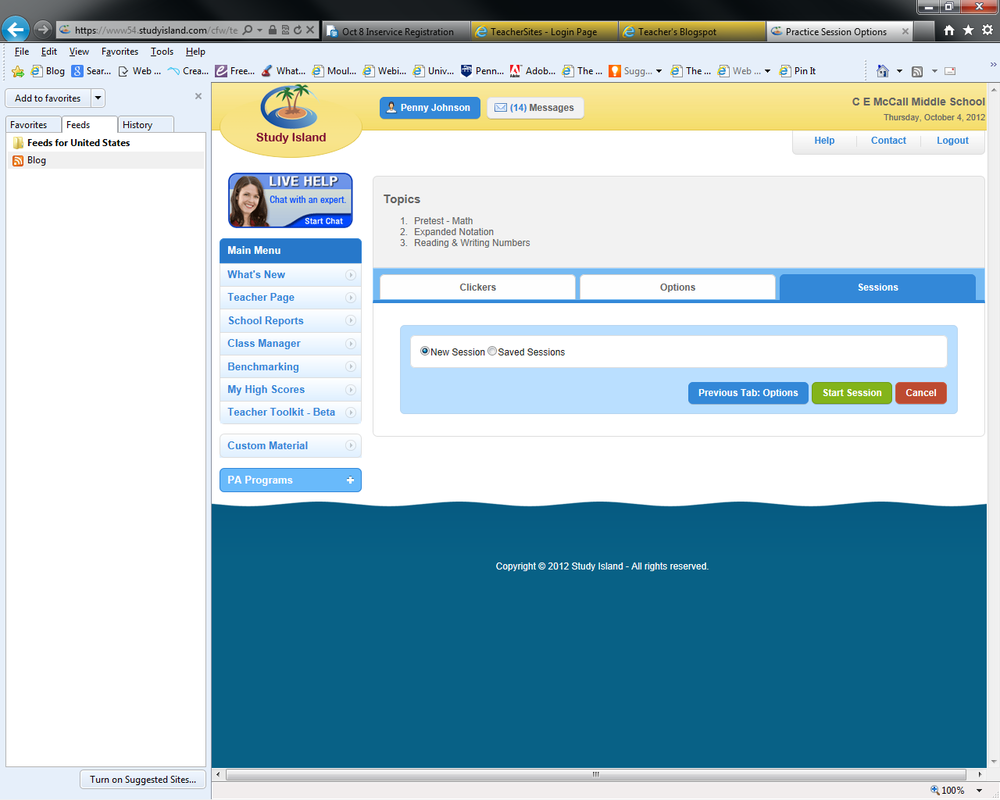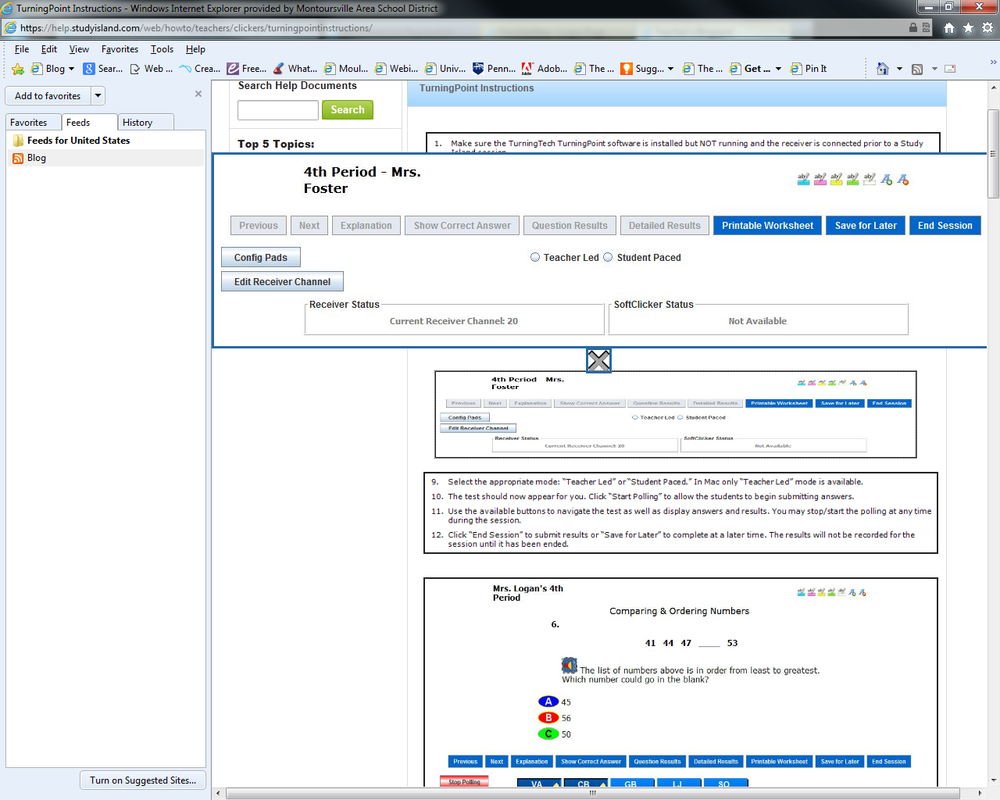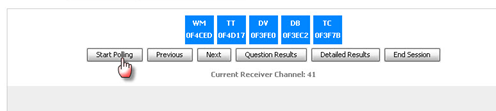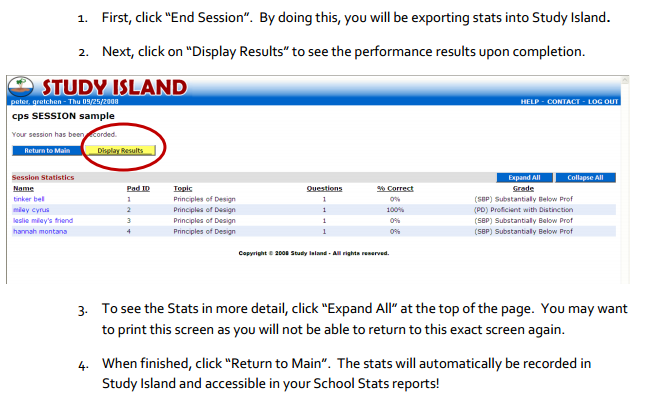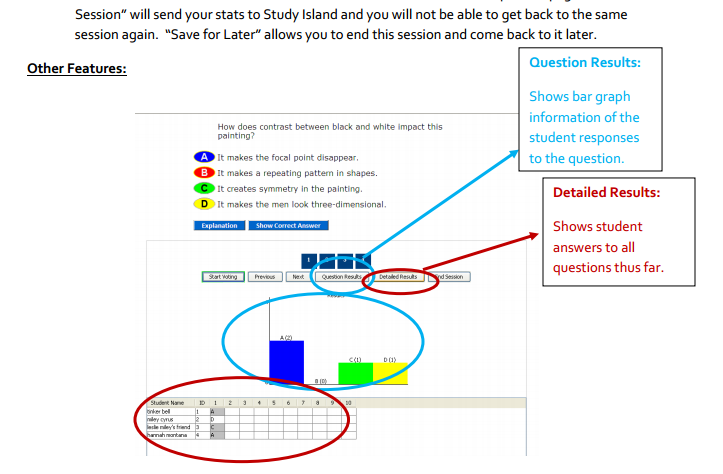How to integrate Study Island with TurningPoint
- TurningPoint software must be installed and on channel 41 or 42.
- You must have receiver plugged in.
- You must have Java 5.1 or later.
- Log into Study Island.
- Create a class with Class Manager.
- Select the appropriate grade, subject, and topic(s) you wish to test.
- Click "Start Studying"
- Select "Classroom Response Systems", the number of questions, and “Next.”
- Click on the circle before Turning Point Student Response System
- Select (Old Version)
- Select “Next Tab: Options”
Choose a class from the drop down menu. Then “Next Tab:" Sessions.
Manually enter the 6 digit clicker number from the back of the clicker. Use all caps and use zeros not the vowel o. When you have entered all pads go ahead and start a test in order to save the clicker numbers.
Manually enter the 6 digit clicker number from the back of the clicker. Use all caps and use zeros not the vowel o. When you have entered all pads go ahead and start a test in order to save the clicker numbers.
Select new session. Then “Start Session.”
Select "Teacher Led."
The test should now appear for you. Click “Start Polling”